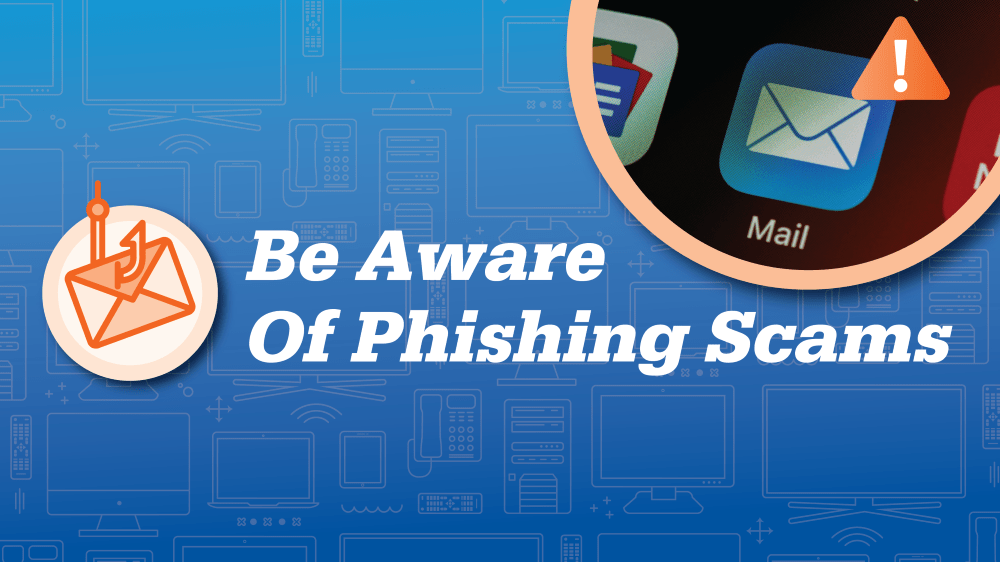
Phishing scams are becoming increasingly sophisticated, often mimicking legitimate emails from well-known companies to trick recipients into revealing sensitive information. Vianet is not immune to being a target and we are aware of these fraudulent attempts and we continue to work to combat them.
Phishing emails are fraudulent messages designed to trick recipients into divulging sensitive information by impersonating legitimate entities.
Know that Vianet will never send you an email requesting you provide your personal information. We will not ask you to click on a link to update or make changes to your account information, usernames or passwords.
Suspicious email addresses: Double-check the sender’s email address. Phishing emails often use similar looking email addresses, such as vianet@musttel.net .
Urgent Requests: Be cautious of emails demanding immediate payment or account verification. Phishing emails often create a sense of urgency, requesting you to take immediate action in a short timeframe or be subject to a consequence such as account termination.
Links to unfamiliar websites: Be wary of clicking on links in emails. Phishing emails often direct users to fake websites designed to steal personal information. Always, hover over any links and consider if the link information matches with the senders known website.
Unusual attachments: Avoid opening attachments from unknown senders. Phishing emails may contain malicious files that can infect your device.
Be Vigilant: If you are unsure about an email’s authenticity, please don’t hesitate to contact Vianet directly. Our technical support team is happy to help.
Delete Suspicious Emails: Should you receive what you suspect is a phishing email the best course of action is to delete it. If you are unsure, it’s always best to reach out to the sender via another method, but never by replying to the email. Call, text, or email a known contact and ask them directly.
Remember, your security is important to Vianet. By staying vigilant and recognizing suspicious emails, we can help prevent phishing scams from harming our community.
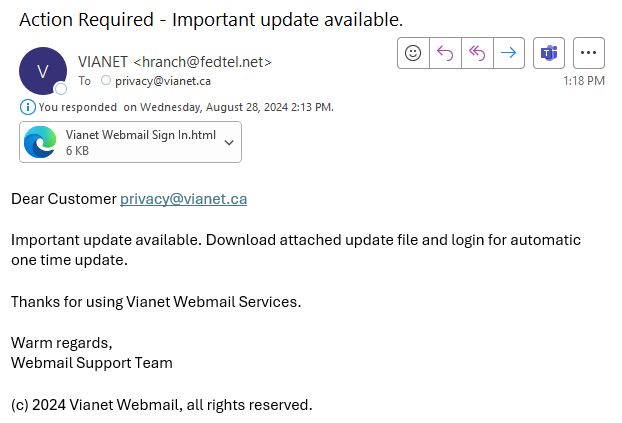
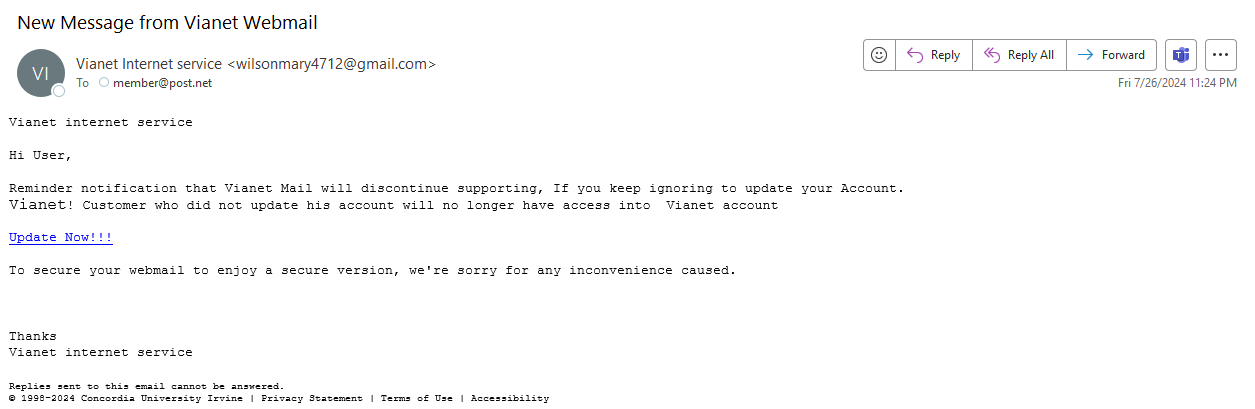
Two examples of fake phishing emails attempting to impersonate Vianet. These emails are designed to trick recipients into clicking malicious links or downloading unsafe files.